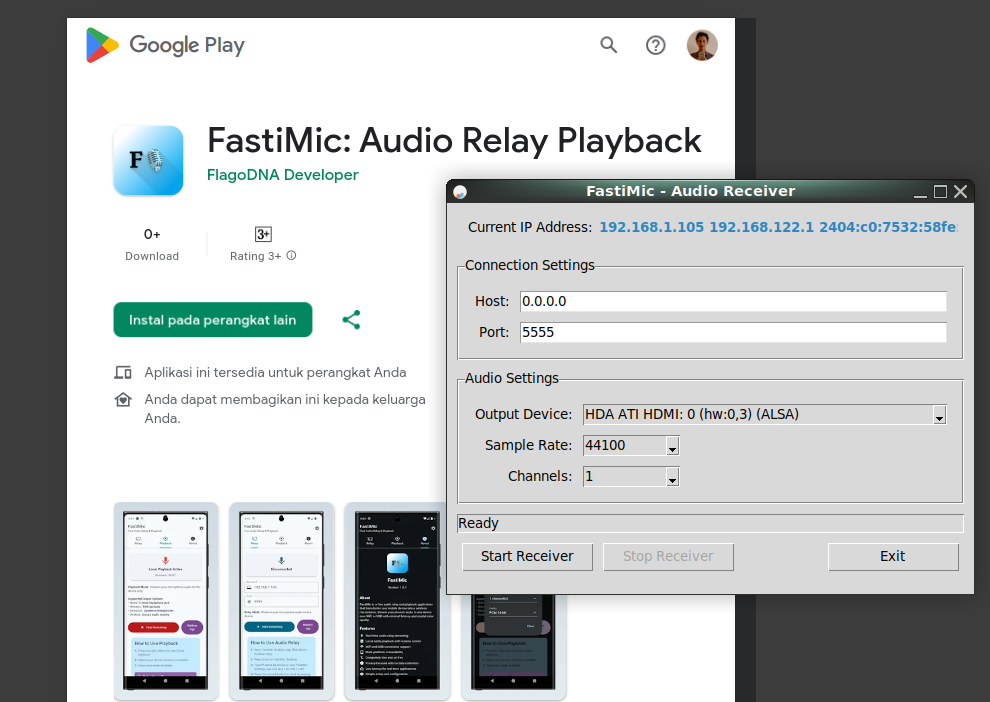Welcome to FastiMic
Turn your mobile device into a wireless microphone! FastiMic enables seamless audio streaming between your phone and computer, making it perfect for content creators, presenters, and anyone else who needs a flexible audio solution.
✨ Why You'll Love FastiMic
🔖 Audio Relay
Stream your phone's microphone audio to any device in real-time. Whether you're using a Wi-Fi or USB connection, FastiMic ensures crystal-clear audio transmission with minimal latency.
Perfect for:
- Live streaming and content creation
- Presentations and public speaking
- Recording sessions
- Gaming and voice chat
📚 Audio Playback
Local audio playback lets you monitor and control audio output directly from your device.
- Real-time audio monitoring
- Volume control and adjustment
- Multiple output options (wired/wireless)
- Low latency playback
How to Connect
1. Download & Run PC App
Download FASTIMIC for PC (package or generate from GitHub and run with Python). Launch the PC app and keep it running.
2. Open Mobile App
Open the FastiMic app on your phone.
3. Enter IP & Port
Input the IP address and port displayed on the PC app into the phone app.
4. Start Streaming
When connected, your phone's microphone will be shared to the PC and available as an input device.
Notes
- Server IP is the local IP of your PC (not username or email).
- Port Number is the port shown in the PC app (not a password).
- Works over Wi-Fi or USB connection.
- Currently available for Linux PC only.
Join Us in Shaping the Future
Stay up to date with the latest changes and support our mission to keep improving FastiMic.
 FlagoDNA
FlagoDNA